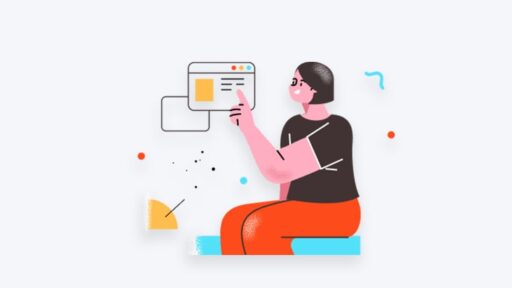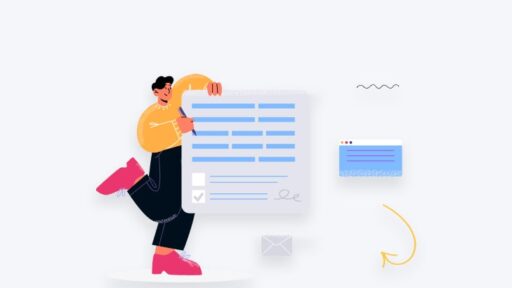In today’s digital era, managing and optimizing your online presence is crucial, and WordPress has emerged as a powerful tool for website creation. Integrating your WordPress site with Facebook can significantly enhance your reach and engagement. In this comprehensive guide, we will explore the step-by-step process of automatically posting content from your WordPress website to Facebook.
Setting the Stage: Why Connect WordPress and Facebook?
Enhanced Visibility
In the competitive online landscape, visibility is key. By automatically sharing your WordPress content on Facebook, you tap into a vast user base, potentially increasing your website’s traffic and engagement.
Time Efficiency
Automation simplifies your workflow. Instead of manually posting updates on Facebook, automate the process to save time and ensure consistency in your social media strategy.
How to Automatically Post to Facebook From WordPress: Step by Step
Step 1: Install a Facebook Auto-Post Plugin
To initiate the automatic posting process, begin by selecting and installing a reliable Facebook auto-post plugin. Plugins such as “NextScripts: Social Networks Auto-Poster” or “Social Media Auto Publish” are popular choices.
Step 2: Connect Your WordPress Site to Facebook
After installing the plugin, connect your WordPress site to your Facebook account. This usually involves creating a Facebook App and obtaining the necessary API keys.
Step 3: Configure Posting Settings
Customize your posting settings within the plugin. Specify which content types should be automatically shared on Facebook, set posting intervals, and tailor the appearance of your posts.
Step 4: Test and Monitor
Before going live, conduct a test post to ensure the integration works seamlessly. Monitor the posts on Facebook to identify and address any issues promptly.
Benefits of Automating Facebook Posts from WordPress
Consistency in Branding
Automated posts ensure a consistent brand image on Facebook, aligning with your overall content strategy.
Increased Engagement
Regular posts maintain audience engagement, keeping your brand fresh in the minds of your followers.
Optimized Scheduling
Automation allows you to schedule posts during peak engagement times, maximizing their impact.
Common Challenges and Solutions
Issue 1: Post Formatting Discrepancies
Sometimes, automated posts may not display as intended. Adjusting formatting settings within the plugin can often resolve this issue.
Issue 2: Failed Authentication
Authentication errors may occur. Double-check API keys and ensure proper permissions to resolve authentication issues.
Conclusion
Automating your Facebook posts from WordPress is a strategic move to streamline your digital marketing efforts. It not only saves time but also ensures a consistent and engaging online presence. As you embark on this journey, remember to stay updated with the latest plugin features and Facebook’s API changes for a seamless experience.
FAQs (Frequently Asked Questions)
Yes, most auto-post plugins allow you to customize the appearance, including text, images, and formatting.
Yes, several free plugins offer basic auto-posting features. However, premium plugins often provide more advanced customization options.
Absolutely. Auto-post plugins enable you to schedule posts for specific dates and times, optimizing your content strategy.
First, check your plugin settings and ensure proper authentication. If the issue persists, reach out to the plugin’s support for assistance.
While automation is generally safe, be mindful of Facebook’s policies to avoid any potential violations. Stay informed about any changes in API requirements.